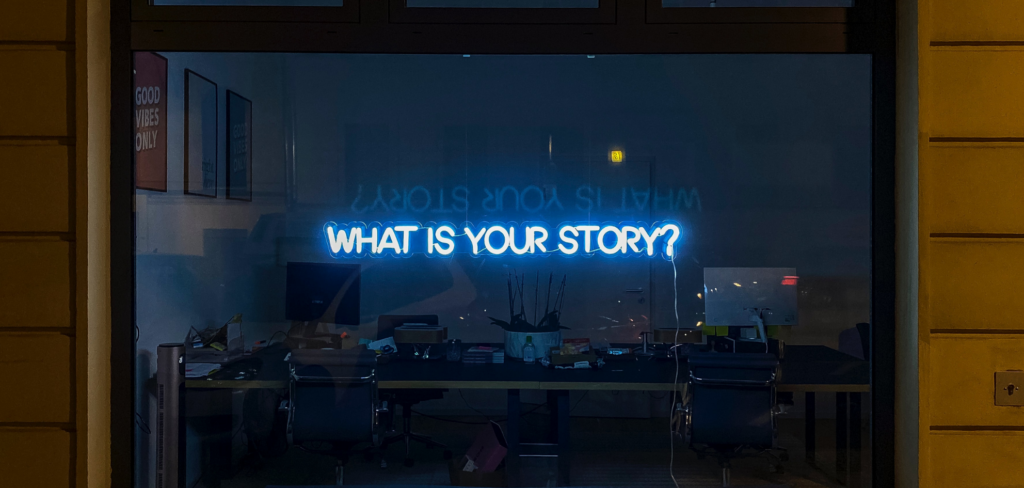It’s easy to understand the immense popularity of a product demo video. When we cast our minds back to the days of having to rely on unlovable instruction manuals, the case for simple, straightforward videos that explain how to get the most out of a product is unanswerable.
It goes without saying that product demo videos aren’t just about showing existing customers how to use a product. They’re also a fantastic way to explain the use and value of a product to potential new customers, and they can play an important role in supporting your wider business marketing strategy.
According to research undertaken by retail experience agency Stellar, just shy of 60% of those surveyed said that they would not spend more than £250 on an item without seeing it and understanding how it works first-hand. In an era where heading to a department store for a real-life demo has recently proven rather tricky, it makes sense to invest the time and money in putting together well-made product demonstration videos. This is something that product manufacturers the world over understand, and it is reflected in the fact that YouTube is now awash with how-to videos for products of every stripe.
It is highly likely, then, that putting out a good product demo video may well be what shifts the needle when it comes to winning over prospective customers. So let’s take a look at how to make the perfect product demo. Think of this article as a how-to guide for how-to videos. (Whilst this is rather ‘meta’, it’s not quite on the same level as a how-to video explaining how to make how-to videos… watch this space).
How to make a product demo video that works
Making a good product demonstration video involves explaining to your target market the following:
- How your product works
- How people can use it
Understanding the ultimate objective is nice and straightforward; the difficult part lies in the execution. Adhering to the following guidelines should, however, help you to nail the basics and present your product in the best possible light.
1. Identify your audience and their pain points
Good product demo videos identify a problem, or pain point, that resonate with the product’s potential users – and in order to identify those problems, you will need to gain a good understanding of who those potential users are.
Before you start the process of drafting a script, or devising scenarios that show your product being used to perform certain tasks, it’s worth taking the time to reflect on these questions. Doing so will help you to identify the product features that will be most appealing to your audience and determine the best way to demonstrate the benefits that your product has to offer.
2. Tell a story that evokes the right response
If you want to make a winning product video, you first need to make your audience care about what it is that you are selling. This can be something of a tall order in an age of non-skippable YouTube ads and advertising fatigue.
It is here that the power of storytelling comes in. Incorporating basic storytelling elements into your product demo can enable you to engage with your audience on an emotional level, which can make all the difference when it comes to helping your viewers understand how they might benefit from being able to use your product in their daily lives.
As humans, we’re much less rational in our decision-making process than we might like to think, and we’re far more likely to respond positively to a product demo if it evokes the right emotional response. A good example of this in action is Sony’s Noise Cancelling Headphones demo video, which does an excellent job of conveying how customers feel when using the noise-cancelling function – in this instance, an exhilarating sensation of escaping a crowded tube train and being transported to another world:
[Sony Noise Cancelling Headphones WH-1000XM4 Official Product Video]
You can’t go too far wrong if you employ a simple narrative arc with a beginning, middle and an end, in which you start by introducing the problem, or specific pain-point, that a customer might experience, before introducing a solution, with all of the benefits that it can provide, and ending with a strong call-to-action (CTA).
3. Use questions and answers to present everyday scenarios
Having characters in your videos ask basic questions is a great way to present scenarios in which your product’s uses and benefits come to the fore. This approach tends to work best with products that are primarily designed for use in a work environment, and it is a great way to tell a story and keep your viewers engaged.
A great example of this in action is Salesforce’s product demonstration of their billing software.
[Salesforce CPQ & Billing Demo | Salesforce]
In this demo, a customer asks the sales rep for a quote, providing the cue for Salesforce to showcase their Guided Selling tool. The impressed response from the customer is then humorously contrasted with the stressful, disorganised state of affairs before Salesforce’s CPQ software was introduced to the office. A similar device is used when the customer explains that their needs have changed, and that their contract needs updating – setting up a cue for Salesforce to ride to the rescue again.
What is interesting about this product demo is that it upends the traditional problem-solution narrative that you find in most product demo videos: we are told from the outset that the sales and finance employees in an office are happy, and that this is because of Salesforce. Rather than being presented with a pain point, we are given the solution at the outset, which instils a certain amount of curiosity in the viewer as to the nature of the product that is being promoted and why it is so helpful.
Salesforce’s demo effectively communicates how their software could be put to use in an everyday office environment by presenting a couple of basic customer queries. Setting up cues in this way can provide your demo with structure and convey the various ways in which your product could help your prospects.
4. Keep it short and simple
Whilst you may have a comprehensive understanding of your product’s features, you should never lose sight of the fact that your audience will not. It is imperative, therefore, that you proceed slowly and clearly when demonstrating how to use your product and avoid using technical language: your ultimate goal here is to convince your audience that your product is easy to use, and so you should avoid bamboozling them with jargon.
This need for clarity of presentation should be balanced, however, with the need for brevity. In an age of ever-declining attention spans (a recent study from Microsoft concluded that humans have an attention span of just eight seconds), you would be well-advised to think of your product demo as an elevator pitch. Deliver 2-3 key features that your product has to offer, and do so in as concise a fashion as possible. This Zoom Meeting demo is an excellent example of how Zoom’s main selling points, i.e. the capacity for video conferencing, good audio quality, ease of use, etc. can be communicated in just 45 seconds.
5. Consider making an animated product demo video
If you are struggling to see how you might convey certain concepts and features to your audience, you may find that animation may serve as the best medium for your product demonstration video. Animation is particularly popular among B2B companies, as it makes it easier for them to portray their products and services in a fun, dynamic light.
For this case study, we thought we’d pick one of our own videos to demonstrate how it should be done. We combined video footage, photographs and graphics to capture what Dabbl, a new smartphone app that allows users to take a picture of a logo and then search for the company’s information, has to offer.
If you’re keen to explore the rest of our portfolio, check out our other case study videos.
If you struggle to bring your product’s finer points to life, consider incorporating animations into your product demo or opting for a fully animated short. It is often much easier to communicate abstract concepts via animation, and animation also has the advantage of being a cost-effective medium. For further information, read our guide to animated explainer video best practices and learn all about the different types of animated videos.
6. Find an appropriate soundtrack
Including music in your product demonstration video is a great way to sustain the interest of your viewers. The generic ukulele music that is so beloved of Google and other tech giants may have worn rather thin over the years, but that shouldn’t stop you from finding something suitably cheerful and inviting to accompany your video.
For a good example of this in action, check out the use of mellow, chilled-out music in this Nespresso product demo video. The retro soundtrack used in this video puts the viewer at ease and associates the use of the product with a relaxed, stress-free experience.
Just bear in mind, however, that many viewers (especially those using a mobile device) will watch videos without the sound. Which takes us neatly to the next point on our list…
7. Include subtitles in your product demo
Including subtitles helps underline your product’s main selling points, and it will enable those who are listening without sound to get a clearer picture of how your product works.
As we never tire of pointing out, 85% of Facebook videos are watched without sound, and 80% of viewers say that they react negatively to videos ads that play with sound. Whilst YouTube does tend to be the platform of choice for product demos, there is a strong case for producing content that is well-optimised for all channels – or for simply producing subtitled versions of your original content. Find out more about repurposing your business video content.
8. Optimise your video for search
And now to the more data-driven side. Optimising your video so that it ranks well in Google search results and in YouTube listings is a must if you wish to maximise your viewership.
Incorporate relevant keywords with high search volume to drive traffic to your demo, and include a description that accurately represents the content of your video. Finally, choose a custom thumbnail that helps your users know at a glance what your video is about in order to enhance your video’s click-through-rate (CTR).
Small Films is a video production company in London. Our team of videographers, editors and animators create all sorts of videos, including awesome product videos, testimonial videos, explainer videos and animations that can help bring your brand to life. Do get in touch; we’d love to hear from you!