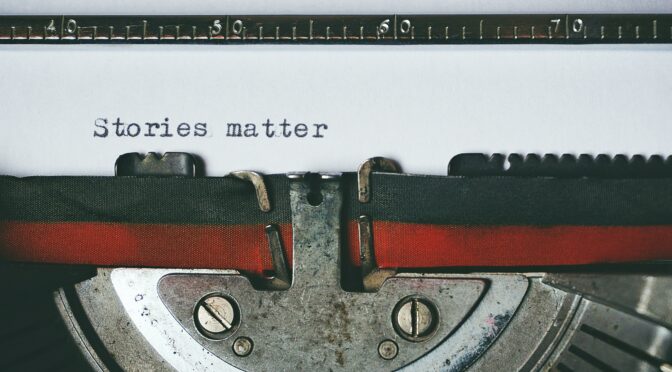Product videos on Amazon are one of the most underused sales tools. Amazon sells around 350 million products, so with every listing competing to stand out over its competitors, video can be that holy grail to boost sales. At Small Films we shoot product videos all the time, so we have packets of experience knowing what makes customers click that buy button. This handy article explains everything you need to know about Product Videos on Amazon. If you’d like to speak with our team about how we can help you, then get in touch.
Does Amazon have product videos?
The short answer is yes! BUT….a lot of Amazon sellers don’t take advantage of them. At Small Films we see time after time, sellers only showcasing photos of their product, missing out on the huge opportunity that video can bring. A product video on your Amazon page can make the difference between someone buying from you or moving on to your competitor, so if you want to stand out, then we recommend always listing your product with a video.
How do I make a video for Amazon products?
Whilst you can shoot a video on an iPhone and use an online video editor, we always recommend using a video production company. Video production companies will have access to studios, lighting set-ups, and product videographers, plus they’ll likely use a high-quality camera kit – meaning you’ll get much better quality footage and final result. A video production company can also help you determine the story of the product video, and how to script the video, plus they’ll have access to animators if you’d like to add video animation.
How to add videos to your Amazon listing
Log in to your Amazon sellers portal and go to the Upload & Manage Videos page
Make sure to have read our Amazon Product Video Best Practices below
Read Amazon’s Restricted Products Policy and Community Guidelines
At the top right, you’ll see an Upload Video option
Input the required fields and Upload your Video
How do I add a thumbnail to my Amazon video?
Amazon will automatically generate a thumbnail for your product video. If you like what they’ve generated then you can keep it, but if you’d like to amend it then you can replace it with a .png or .jpg high-resolution image.
How long will it take for the Amazon product video to show?
Amazon state that they typically take one day to review a video, but can take up to seven days. Make sure to take this into account with any sales timelines.
Read our blog >> 5 ways to use video to boost your DTC advertising campaigns
Can an Amazon product video be rejected?
Unfortunately, yes. If your product video doesn’t meet the criteria of Amazon’s guidelines and restricted products policy, they may reject the video. To view the reason for the rejection
- Head to the Upload & Manage Videos page
- Run a search for your video
- When you’ve found the video, click Manage
- View the reason the video was rejected at the top of the screen
Can I bulk upload product videos to Amazon?
Currently, Amazon doesn’t support bulk upload of videos
What if I want to remove my Amazon video
You can easily remove an Amazon product video. Just head to the Upload & Manage Videos page and delete the video.
Read our blog >> A Bitesize Guide to Amazon Video Ads
Amazon product video guidelines
Amazon product video format
Currently, Amazon only accepts product videos in the .mov and .mp4 formats. If your Amazon product video format differs, you can always use an online converter (check out TechRadar’s list of Best Free Online Video Converters). If you worked with a video production company for your content, they would be able to create your product video in the .mov or .mp4 format required for Amazon.
Is there a file size limit for Amazon product videos?
Amazon product videos should not exceed 5GB
What should an Amazon product video length be?
Aim to keep the video under one minute (ideally 30 – 45 seconds)
Can you upload a video to an Amazon review?
Absolutely! Amazon product video reviews are one of the top ways to increase sales. A customer who has bought a product and then created a video showing how they enjoyed using it is a fantastic trust signal. Why not create a post-purchase email automation sequence that prompts buyers to leave a video review. Don’t forget to include guidance in the email on how they do this, with a step-by-step visual guide on adding a video to their Amazon review.
Amazon product video best practices
- Keep the video short and snappy (ideally under 1 minute)
- Cater to your target audience
- Keep the product video on brand
- Include a call to action (CTA)
- Only use high-quality footage
- Create as a .mov or .mp4 video format
- Keep the file size under 5GB
- Use animation where possible to explain key features
- Avoid jargon and acronyms
- Show the product being used
- Inject your brand’s personality
- Film your product with great lighting
- Show how your product solves a problem
- Pick the perfect audio
Read our blog >> What you need to know about Amazon video ads
Best Amazon product videos
Amazon Alexa
Ring Alarm
Kettle
Dashcam
Le Creuset
Pushchair
Headphones
Exercise Bike
About Small Films
Small Films is a video production company that specialises in product videos. We’ve shot product videos for the likes of Aldi, Nextbase and Charlie Bigham’s and know exactly how to shoot films that make customers buy. If you’re looking to create product videos on Amazon, then do drop us a line. We’d love to chat about your project.