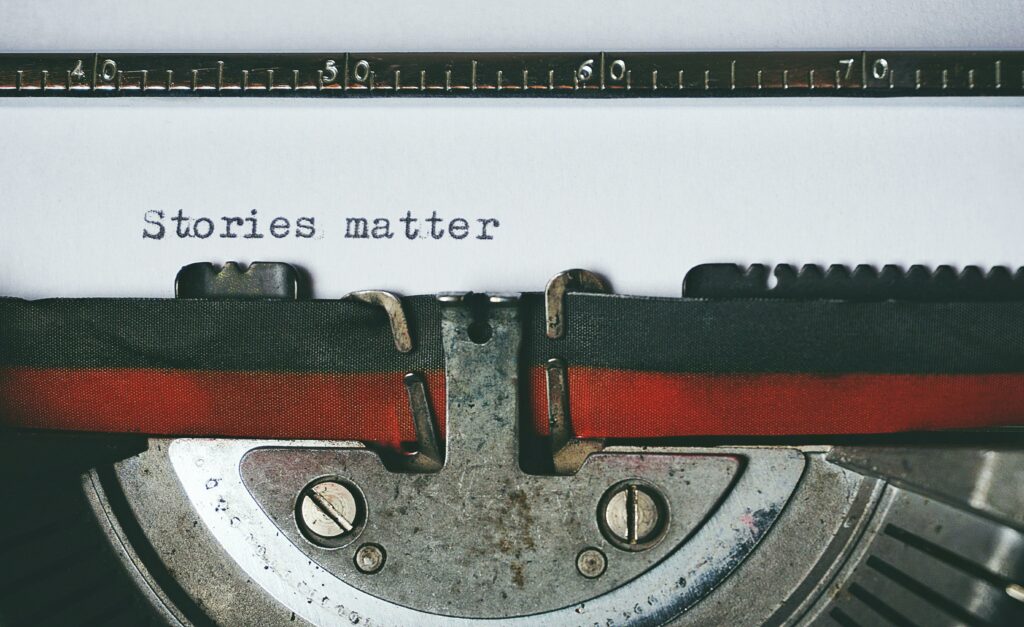With recent research revealing that 1 minute of video content is worth 1.8 million words (Forrester Research) and that now 80% of global consumer internet traffic is in video form (Cisco), it’s a very brave company indeed that decides to leave video out of the content marketing mix completely. But it’s also no secret that producing good quality business video content can be more time-consuming and costly than other forms of content. The key, then, to getting more bang for your buck (and more content for your cash) is to be clever and resourceful with the video content you commission.
Don’t think of your corporate video as one entity to be embedded on your website, or posted on YouTube and then linked to repeatedly on your social media channels for the next year. You may (rightly) be proud of it, but in an age of rapidly updating information, even your most dedicated customers can get bored of seeing the same content repeatedly, whatever the quality. Instead, think of your video as a rich source of multiple types of content that can be distributed across multiple marketing channels.
Take it to the max and repurpose your business videos. There are many effective apps and tools you can use to help you edit and repurpose your video content or to save time and money, ask your video production company to produce different edits while they are making the main video content piece. Think outside the box and plan your repurposing beforehand.
The team here at Small Films have compiled what you can do to repurpose your business videos:
1. Use all available channels
For maximum exposure consider publishing your video on your website, on YouTube and other video sharing channels such as Vimeo, Wistia, and Vidyard. (If you are after one big hit count, concentrate your efforts on one channel).
2. Optimise for social media platforms.
Break your video into shorter clips and themes. You’ll be able to use these in lots of ways (embedded in marketing emails for example) but primarily for distribution across social media. Customise edits to fit the optimal length for each social media platform.
Optimal lengths for the big platforms are as follows:
YouTube 2 minutes
Facebook 1.3 minutes
Twitter 30-45 seconds
Instagram 30 seconds (and must be less than 60 seconds.)
3. Use the video clips sequentially in social media story features.
Use 10 or 15-second segments to post in a story format on Instagram, Snapchat or Facebook. Posting stories puts you straight at the top of your followers’ feeds and is a great way of increasing visibility and engagement.
4. Transcribe the video.
Turn your video into an informative blog post by transcribing or summarising it (or both). Embed the video from YouTube and add a direct text link to your YouTube video page which will help the video page rank higher in Google searches.
5. Convert the video to slides.
This works well for educational and informative video content and can sometimes generate much more engagement than the original video. Share on platforms like SlideShare and SlideSnack.
6. Create a podcast.
When you plan the audio or voiceover for your video, think about how you might be able to convert it for a podcast. It might pay off therefore if you can get the audio to make sense without the visuals. Podcasts are rapidly increasing in popularity (1/4 of UK people over the age of 15 have listened to one) and video-editing software and other tools can be used to export the audio. You can publish it on iTunes and other podcasting sites and share it across your social media platforms.
7. Add a version with subtitles.
Many people, particularly those who are out and about and viewing on mobile devices, watch videos with the sound off. Make a version of your video with subtitles that can be viewed in this way, or for showing in the background at industry events etc where it might be difficult for viewers to hear the audio.
8. Get behind-the-scenes footage during the video shoot.
Show some depth and character to your brand by getting behind the scenes footage of your video shoot (the set, the crew working, hair and make-up) – little teaser clips can drum up interest before your main video launch.
9. Keep stills of your video.
Use the images across your website, social media and in other marketing collateral.
10. Make an outtake blooper video.
If it’s at all appropriate for your brand, (it may well not be) consider making a video of outtakes or funny moments from your video shoot. It shows a human side to your business and can help you connect emotionally with your audience.
11. Turn your video into GIFs.
Use those in email content, banner ads etc.
So – is it worth investing in video for your business? With the multiple ways you can now reuse and repurpose your business videos into new quality pieces of visual, audio and written content, the answer would have to be yes. If you want content that is great value for money, improves your SEO rankings, increases engagement and provides more ways to target your customers, commissioning video is a brilliant starting point.
Small Films is a leading video production company based in Hackney, East London. If you’d like some more inspiration for breathing new life into your video content, contact us here for a chat.